Multiple Payment Options Available!
Recurring PaymentsNever miss a payment by setting up recurring payments.
|
Credit Card
Make payments with a credit card for a 3.5% processing fee or pay with a debit card for no additional processing fees.
|
ACH/ Bank Electronic Funds Transfer With our secure payment portal, verify your bank account access to make a bank transfer to make payments with no additional processing fees.
|
Pay by Check (Alert: New payment address below)To pay by check, please make your check payable to Citrin Cooperman and include the invoice number(s) and client ID. You can mail the check to:
|
Make a Payment Details
Citrin Cooperman (CC) now delivers our invoices for payment electronically. Click the Pay Now button below to make a payment.
Invoices and statements are email delivered from ebilling@citrincooperman.com.
Note: Our invoice email(s) may look slightly different as we are using our new payment provider, Aiwyn (formerly Anduin), to facilitate online payments for our invoices.
Please note ebilling@citrincooperman.com is a no reply email. For assistance accessing your online payment account, please reach out to support@aiwyn.ai for all online support concerns.
For inquiries regarding 1) invoice balance(s) outstanding, 2) requesting a copy of open invoices, or 3) status of services being performed. Please reach out, by:
- Contacting your CC partner directly and/or local office contact.
- Calling our main line at (212) 697-1000 and leaving a message. Please allow 24 hours for a response.
- Send a general inquiry by clicking Contact Us (citrincooperman.com).
Why Pay Online?
With our secure portal, you can make a payment with, or without registering for a payment portal account. Learn more about how to register for an account or how to pay without an account.
The new payment portal, Aiwyn (formerly Anduin), will allow you to:
- Save payment methods
- Schedule future payments
- Pay with a debit/credit card
- Add multiple accounts to your payment portal
- Pay using ACH/Bank Transfer for no processing fees
Through our new online payment portal system, easily make a payment via one of the methods below:
- Credit Card
- ACH/Bank Electronic Funds Transfer
- Pay-by-Mail (Alert : New Payment Address)
Helpful Resources
Online Payment Assistance – support@aiwyn.ai
Pay Without an Account – Pay Invoice without user account – Anduin (aiwyn.ai).com
Account Creation – Create New User Account – Anduin (aiwyn.ai)
- Please note, to create your account, you will need an email address, password, and your client ID and invoice number, which can be found on any Citrin Cooperman invoice.
Not Receiving Your Invoice or Statement Emails? – Please make sure to do the following:
- Have your most recent contact information updated on your CC account.
- Safe list the email ebilling@citrincooperman.com at your company or personal email account.
- Check your junk, spam, or deleted folder.
Video How-To Guide – Here's a step-by-step video to help you.
Troubleshooting and FAQs
New User Account: Client Information Request
Create and Use a Saved Payment
Link Multiple Accounts to User
Did Not Receive a Payment Receipt Email
Still having trouble? Please contact support@aiwyn.ai.